I think I technically missed the window to call it “Spring cleaning” but over the last several week’s I’ve been working on some subtle (and not so subtle) changes to the site.
GDPR, Privacy Policy, and SSL Security
One that I think every visitor has run into is our new privacy pop-up message; yes, we also “updated our privacy policy” just like everyone else. I spent a few weeks finally digging into the GDPR and hope that I’ve covered any visitor concerns over privacy and tracking on the site via the new Privacy Policy page. You can find it under the About menu up top or via the link at the bottom of every page. This also led to Delisted Games acquiring SSL security across the domain for everyone’s added protection.
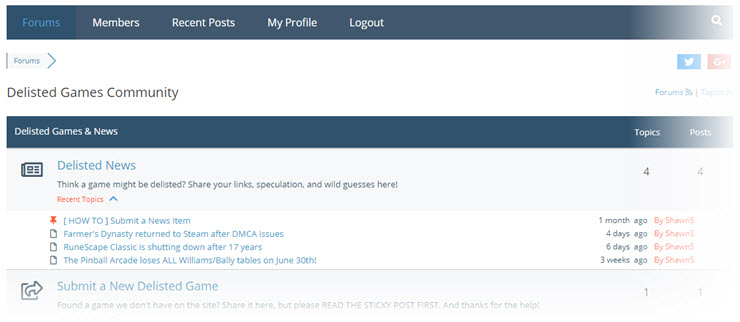
Grand Opening! The Delisted Games Community forums
The GDPR stuff fell in line with the creation of the Delisted Games Community forums! You might’ve seen some links pop up here and there but it’s finally ready for the grand opening at https://delistedgames.com/community. I’ve already made a post over there to explain the major sub-forums so please take a look and sign up for an account if you’d like to discuss, collaborate, or just reminisce about your favorite delisted games.
With the new community features I’ve begun the process of updating every game on the site to link to its own forum. You can still leave a quick comment at the bottom of each game page but you can also use the forums if you’ve got more to say. Look for the new bar at the bottom of the details grid on any game page to quickly jump to its forum. Conversely, the same details are featured in each forum page so you can easily jump back and forth.
Unfortunately, I couldn’t find an automated process that looked or flowed how I wanted so updating each game page and forum is a manual process. It’s going to take some time to update the hundreds of games already on the site but I started with the most popular ones and the latest additions. In the meantime you can always start a discussion about any title under the Every Game on the Site forum and we’ll get it moved to the appropriate page once it’s created.

The Search Bar
The site-wide search bar now has a more uniform display, cropping down cover images so the pictures and titles all align. I’ve also added synonyms so you can simply type “TMNT” instead of “Teenage. Mutant. Ninja. Turtles”. All variations of “X-Men” should also return the appropriate results. Another handy tip is to type the word “relisted” to see the games we’ve confirmed have returned from the dead.
Finally, the search options have been rearranged to make selections a little easier. Click the ▼ arrow to the right of the search bar to see all delisted games on any assortment of platforms. Just click ‘Toggle All’ to turn everything off, then make your selections. At the bottom you can get even more specific and select individual developers or publishers. If you want to search only our front page news stories then select “News” for the platform.
Even More Changes
The “Latest Game Page Updates & Additions” at the top of the homepage has been reduced to show just the last 6 updates, instead of 8. This brings the featured news story further into view and I’m hoping to shore up the sidebar so more of the delisted calendar events are on screen right when the page loads too.
On game pages that have related titles in the sidebar, I felt like the list was getting lost above the “Latest Game Page Updates & Additions” section. I added some more space between the two to make the separation a little more visible.
Still To Do
There are loads of tweaks and refinements I have in mind but I think the site is in better shape than it’s ever been. If you’ve got some suggestions of your own drop a comment on this post or, hey, use the Site News forum to discuss. Thanks for continuing to visit Delisted Games!