The Nintendo DSi Shop was retired at the end of March 2017 but Nintendo continues to support the ability to redownload most previously purchased content on both the DSi and 3DS family of handhelds. Nintendo has confirmed that this ability will also be retired “at some point” but has not given a clear deadline. Therefore, it is advised to download as many of your past purchases whenever you can.
NOTE: If you have previously transferred your purchases from a DSi to a 3DS you will need follow these steps to redownload them from a Nintendo 3DS handheld
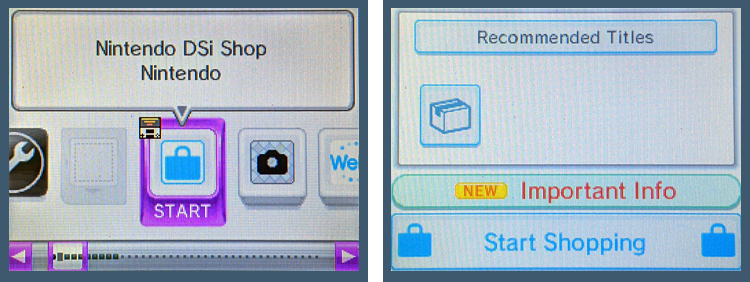
Tap the ‘Nintendo DSi Shop’ icon from the DSi home screen.
NOTE: You will need to have configured a wi-fi connection and signed into a Nintendo Account on the DSi before you can proceed
Tap ‘Start Shopping’ at the bottom of the screen
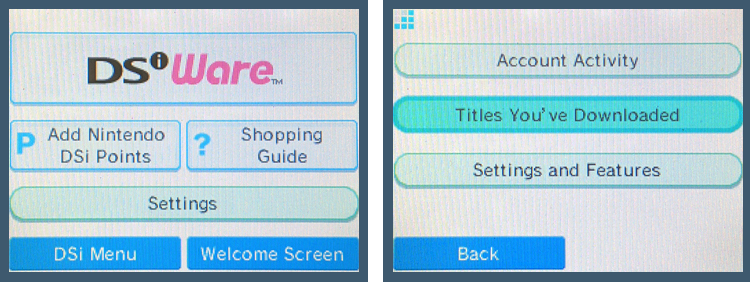
Tap ‘Settings’
Tap ‘Titles You’ve Downloaded’

Tap on a title that is flagged in red as ‘Downloadable’
Tap the large ‘Download’ button

Tap ‘Yes’ to download the software immediately
Enjoy the Downloading screen
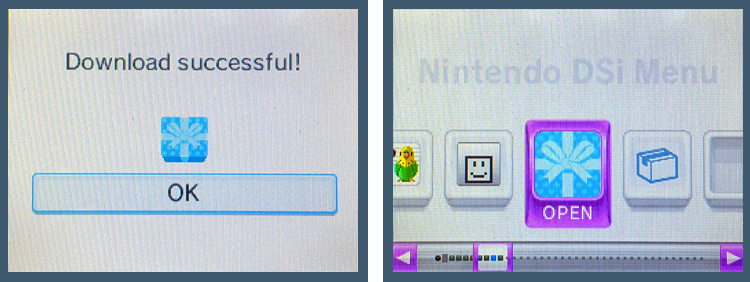
Your game is downloaded and can be “opened” back on the DSi home screen.
Now you can repeat the process to download more of your previously purchased content.
This page was last updated November 12th, 2020