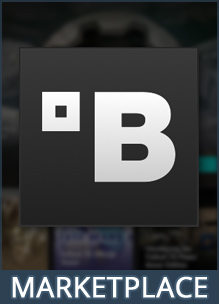 | Digital Release | PC 2016 |
| Delisting | April 13 - 27, 2022 - Purchases Disabled May 11, 2022 - Launcher Disabled |
|
| Developers | Various | |
| Publisher | Bethesda Softworks | |
| Available On | Most content available on Steam and other platforms | |
| Links | Bethesda Digital Store Catalog [Live] Bethesda Digital Store Catalog [Archive] Steam migration page |
Delisting
Bethesda announced on February 22nd, 2022 that their PC games launcher and marketplace would be closing later in the year and that a migration process to move purchases to Steam would begin in “early April”. The same announcement page was updated on April 7th replacing the phrase “in early April” with simply “April”. The page was updated yet again on April 13th with more specific details; the migration process would begin on April 27th with the Bethesda Launcher becoming inaccessible to users on May 11th.
An updated FAQ also confirmed that some of Bethesda’s titles that had not been available on Steam would be coming to the platform in the future. Creation Kit for Fallout 4 and Skyrim Special Edition were released on Steam on April 25th, 2022. The Elder Scrolls Arena, The Elder Scrolls Daggerfall, and Wolfenstein: Enemy Territory were released on Steam on April 26th, 2022. All of these titles are available for free.
Bethesda’s announcement post from February 22nd, and updated FAQ from April 13th, follows below. Numerous support pages and a step-by-step guide provide other details about the process.
We’re saying goodbye to the Bethesda.net Launcher this year. We would like to thank you for your support and assure you that all of your games are safe. If you’re not playing PC games through the Bethesda.net launcher then your work is done here. Thanks for reading! If you do have games through the Bethesda.net launcher, don’t worry. Starting on April 27 you’ll be able to migrate your games and Wallet to your Steam account. For more details on what this process will look like, read on.
You have plenty of time to plan and begin migrating your Bethesda.net library to your Steam account. The migration to Steam will include your game library and Wallet – meaning you will not lose anything from your Bethesda.net account. Many games will also have their saves migrated, with a few requiring some manual transfers. For games that require it, you will still use your Bethesda.net login to sign in to play. Your Bethesda.net account will not be lost and will still be accessible on our website and in-game, and we will continue supporting all Bethesda.net accounts with our future titles.
NEXT STEPS
On April 27, you will be able to initiate the migration process following detailed instructions we will have available to you then. We expect you to have a lot of questions and encourage you to take a look at our comprehensive FAQ below.For those of you looking for questions specific to Fallout 76, in addition to the below FAQ we also have a Fallout 76-specific FAQ on Fallout.com.
Until May 11, you will still be able to access and play your games on the Bethesda.net Launcher, but we suggest that you start the migration process as soon as it’s available.
FAQ
Q: How will I play my games?
A: We encourage our Bethesda.net Launcher community to continue their experience on Steam. On April 27, you will be able to migrate your Bethesda.net library to your Steam account. Any title you own on the Bethesda.net Launcher will be available to you free on Steam. Your purchases will carry over to your Steam account. Many game saves will also transfer, however some may require manual copying. For more information on which games will require you to manually move your saves, please see our FAQ Entry “What happens to my game progression and saves?”.Q: What will happen to the Bethesda.net launcher?
A: You will continue to have access to the Bethesda.net Launcher and access your games until May 11. Starting on May 11, you will no longer be able to play and access your games within the Bethesda.net Launcher.Q: Will I still need a Bethesda.net account if I no longer use the launcher after transferring to Steam?
A: Yes. Many of our games and services still rely on you to have a Bethesda.net account. This will allow you to retain access to Bethesda.net services including game mods, in-game items like skins, and access to exclusive news and updates.Q: Will I have access to the games I own on the Bethesda.net launcher available to me on Steam?
A: Yes. You will need to take the steps to transfer your Bethesda.net account info to your Steam account. Once the migration process to Steam is available, we will let everyone know and update this FAQ with the link on where and how to migrate. Please note, that you may begin this process at any time after it becomes available, but on May 11 you will no longer be able to play your purchased games on the Bethesda.net launcher. You will not lose access to your Library on Bethesda.net on May 11, only the ability to play them on the Launcher.Q: What happens to my game progression and saves?
A: Should you choose to transfer your Bethesda.net library to your Steam account, we will provide instructions on how to migrate your game progression and saves over to your Steam account where possible, so you may continue playing where you left off. Some saves will automatically transfer, however some will require you to manually copy them to your Steam folder. We will have more information on manually transferring saves soon. At this time, we expect almost all save progress to be transferable automatically or manually with the exception of Wolfenstein: Youngblood, which currently is unable to transfer.Virtual currency balances and game add-ons such as DLC and in-game skins will automatically transfer.
Q: Will my in-game virtual currency (Fallout 76 Atoms, Rage Tokens, Rage Coins, Wolfenstein: Youngblood Gold, etc.) be moved to Steam?
A: Yes. Your Bethesda.net Wallet will transfer over to Steam once you have completed the transfer process.Q: Can I migrate to PlayStation or Xbox instead of Steam?
A: No. We are only able to support transferring your Bethesda.net account information on PC. We cannot transfer PC account information to consoles.Q: May I migrate my account to another PC service instead of Steam?
A: No. We are only able to support transferring account information from the Bethesda.net launcher to Steam.Q: Does the Launcher closing affect my Bethesda.net account?
A: No. You will still need to login to your Bethesda.net account to play our live titles such as Fallout 76 and access other services offered. Our games will continue to use a Bethesda.net account in the future.Q: What about Fallout 76?
A: We have updated our FAQ for Fallout 76 to provide further details in this FAQ on Fallout.com.Q: Are all the same languages supported?
A: Yes.Q: Will friends lists be merged? Will I need to re-friend friends I added on Bethesda.net?
A: Games that have the Bethesda.net Friends List will be merged after migration. This includes Fallout 76, DOOM Eternal, Wolfenstein: Youngblood, The Elder Scrolls: Legends, Rage 2, and DEATHLOOP.Q: Will the Bethesda.net Launcher sunset affect my ability to play The Elder Scrolls Online on PC?
A: No. The Elder Scrolls Online is unaffected by this change.Q: What if I don’t complete the migration within given time? Will my games disappear forever?
A: No. You will still retain access to your games and be able to migrate your Bethesda.net Library after the Launcher becomes inactive.Q: What happens to my Bethesda.net game code if I don’t redeem it before the deadline?
A: Bethesda.net keycodes will be honored on Steam when migration becomes available.Q: What if the game I own on the Bethesda.net Launcher is not available on Steam? [Added April 13]
A: With the sunsetting of the Bethesda.net Launcher, we will be making several of our titles available on Steam that were previously unavailable. This includes The Elder Scrolls Arena, The Elder Scrolls Daggerfall, Creation Kit for Fallout 4 and Skyrim Special Edition, and Wolfenstein: Enemy Territory. The Fallout 76 Public Test Server (PTS) is currently available on Steam as well.Q: What do I do if I own the game on Steam already?
A: Your migration will still succeed, but you won’t be granted anything for the items you already owned on Steam. However, you can setup a separate Steam account that doesn’t own that copy and link it to that Bethesda.net account. This will allow you to migrate your multple Bethesda.net accounts to different Steam accounts via the migration process.Q: What can I do if I accidentally linked the wrong account? [Added April 13]
A: Prior to migrating, you will be able to Unlink your Steam account from your Bethesda.net account a limited number of times, so that you can re-link to the correct one. If you realize after migrating that you’ve linked the wrong account, our Customer Support team will be happy to assist you. Head here to submit a Support ticket).Q: Will I need to redownload and install my game(s) through Steam? [Added April 13]
A: Yes. If you do not currently have the game you are trying to run installed through Steam, you will need to download the latest version of the game before you can continue playing.Q: If I already own a game on Steam and Bethesda.net, how do I get the extra copy?
A: You will need to setup a separate Steam account for each Bethesda.net account that you have, and then link each Bethesda.net account to a separate Steam account. This will allow you to migrate your multiple Bethesda.net accounts to different Steam accounts. Then, login to each of your Bethesda.net accounts in turn and go through the migration process.Please continue to visit Bethesda.net and follow our social channels for any updates. To our Bethesda.net PC Community, thank you for your years of support and we look forward to continuing to supply you with great games on Steam.
Please continue to visit Bethesda.net and follow our social channels for any updates. To our Bethesda.net PC community, thank you for your years of support and we look forward to continuing to supply you with great games on Steam.
The table below displays the 101 games and pieces of content available from the Bethesda Launcher on March 2nd, 2022. An accompanying Google Sheet reflects the prices and platform availability for each title from the same date.
| Call of Cthulhu: Dark Corners of the Earth DEATHLOOP Dishonored Dishonored - Dunwall City Trials (DLC) Dishonored - The Brigmore Witches (DLC) Dishonored - The Knife Of Dunwall (DLC) Dishonored - Void Walker's Arsenal (DLC) Dishonored 2 Dishonored Definitive Edition Dishonored: Death of the Outsider DOOM DOOM (2016) DOOM 3 DOOM 3: BFG Edition DOOM 64 DOOM Eternal DOOM Eternal: Cosplay Slayer Master Collection Cosmetic Pack DOOM Eternal: Series Five Cosmetic Pack DOOM Eternal: Series Four Cosmetic Pack DOOM Eternal: Series One Cosmetic Pack DOOM Eternal: Series Seven Cosmetic Pack DOOM Eternal: Series Six Cosmetic Pack DOOM Eternal: Series Three Cosmetic Pack DOOM Eternal: Series Two Cosmetic Pack DOOM Eternal: The Ancient Gods - Part One DOOM Eternal: The Ancient Gods - Part Two DOOM Eternal: Year One Pass DOOM II DOOM II (DE) DOOM VFR DOOM® Eternal: Rip and Tear Pack DOOMicorn Master Collection Cosmetic Pack Fallout 1st (Bethesda.net) Fallout 2 Fallout 3 Game of the Year Edition Fallout 4 Fallout 4 - Automatron (DLC) Fallout 4 - Contraptions Workshop (DLC) Fallout 4 - Far Harbor (DLC) Fallout 4 - Nuka-World (DLC) Fallout 4 - Vault-Tec Workshop (DLC) Fallout 4 - Wasteland Workshop (DLC) Fallout 4 Season Pass Fallout 4 VR Fallout 76 Fallout 76 Atoms Fallout 76: Steel Dawn Deluxe Edition Fallout New Vegas Ultimate Edition Fallout Shelter Fallout Tactics Fallout: A Post Nuclear Role Playing Game | GhostWire: Tokyo Heretic: Shadow of the Serpent Riders HeXen II HeXen: Beyond Heretic HeXen: Deathkings of the Dark Citadel Mullet Slayer Master Collection Cosmetic Pack Prey Prey®: Bethesda.net Edition Prey®: Digital Deluxe Edition Prey®: Mooncrash™ Quake Quake Champions Quake Champions Platinum Quake Champions: Champions Pack Quake II Quake III Arena RAGE Rage 2 Rage Coins Return to Castle Wolfenstein The Elder Scrolls II: Daggerfall The Elder Scrolls III: Morrowind Game of the Year Edition The Elder Scrolls IV: Oblivion Game of the Year Edition The Elder Scrolls Online Collection: Blackwood The Elder Scrolls V: Skyrim Anniversary Edition The Elder Scrolls V: Skyrim Anniversary Upgrade The Elder Scrolls V: Skyrim Special Edition The Elder Scrolls V: Skyrim VR The Elder Scrolls: Arena The Elder Scrolls: Blades The Elder Scrolls: Legends The Elder Scrolls® Online The Elder Scrolls® Online: Greymoor The Evil Within 2 The Evil Within Digital Deluxe Bundle The Evil Within: The Assignment The Evil Within: The Consequence The Evil Within: The Executioner Wolfenstein 3D Wolfenstein II: The New Colossus Wolfenstein: Cyberpilot Wolfenstein: Cyberpilot (Deutsche Version) Wolfenstein: The New Order Wolfenstein: The Old Blood Wolfenstein: Youngblood Wolfenstein: Youngblood (Deutsche Version) Wolfenstein: Youngblood Deluxe Upgrade |
About the Service
The Bethesda Launcher is your gateway to the best PC games Bethesda has to offer. And there’s even more to come. Download now!
OS: WINDOWS 7 / 8 / 8.1 / 10
PROCESSOR: 2.5GHZ INTEL PENTIUM 4 / AMD ATHLON 64
RAM: 1GB
DISK SPACE: 250MB
Description from Softonic: Bethesda Launcher offers every Bethesda-exclusive PC games through the years. Users can purchase a digital copy of their favorite games and it will remain to their account library. There is no need to repurchase the game or reacquire any game keys if users have to reinstall them on a new computer. Some older id Software games like Doom and Quake that only ran on MS-DOS are optimized for modern computers. Users can wait for more games to come. Unfortunately, Steam has already dominated the digital distribution platform for the past 2 decades. Bethesda has to catch up as the games library is limited with only Bethesda games and no third-party games are available.