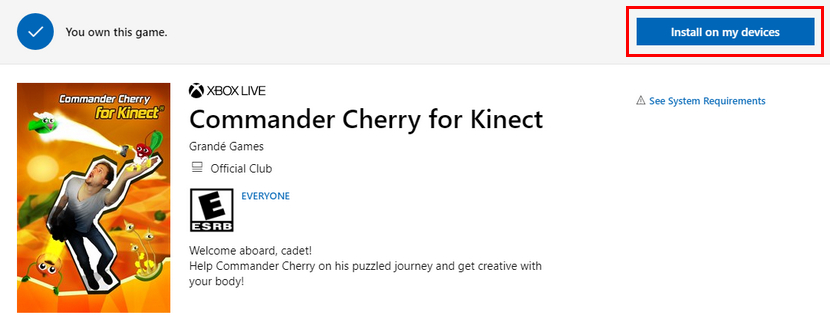
Unfortunately Microsoft does not provide a method to browse your Xbox One download history from a website. The Windows 10, iOS, and Android apps also lack this functionality. The only method to find and re-download some of your content without turning on an Xbox One is to find the game’s page on Xbox.com. If the page is accessible and you are logged into the correct Microsoft account you will see the ‘Install on my devices’ button. Clicking the button will allow you to select which device to install on; PC, Xbox One, Xbox Series X|S, where applicable.
This page was last updated November 11, 2020