Check out the video above or follow the steps below to
find and download your PlayStation 3, Vita, and PSP content from a PlayStation 3

From the XMB scroll right to ‘PlayStation Network’ and select ‘Account Management’
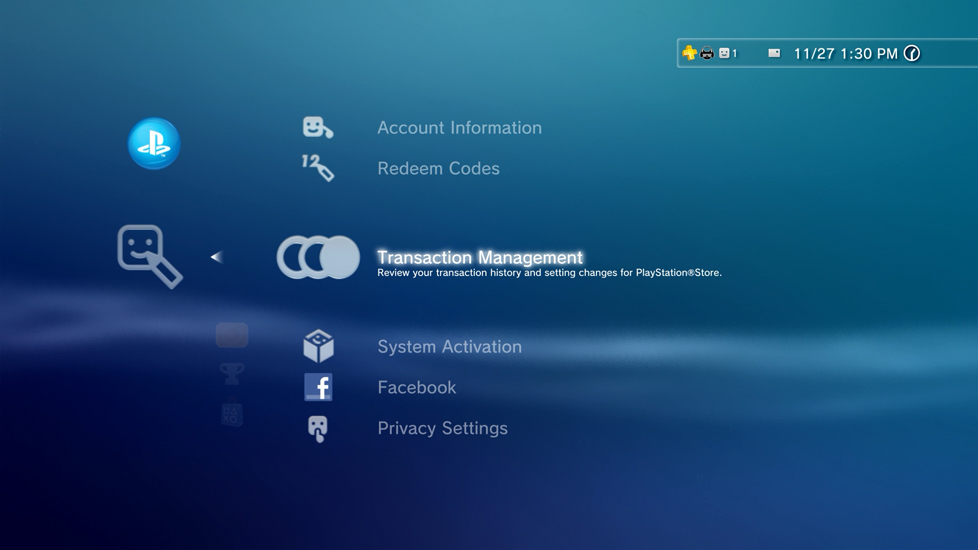
Select ‘Transaction Management’
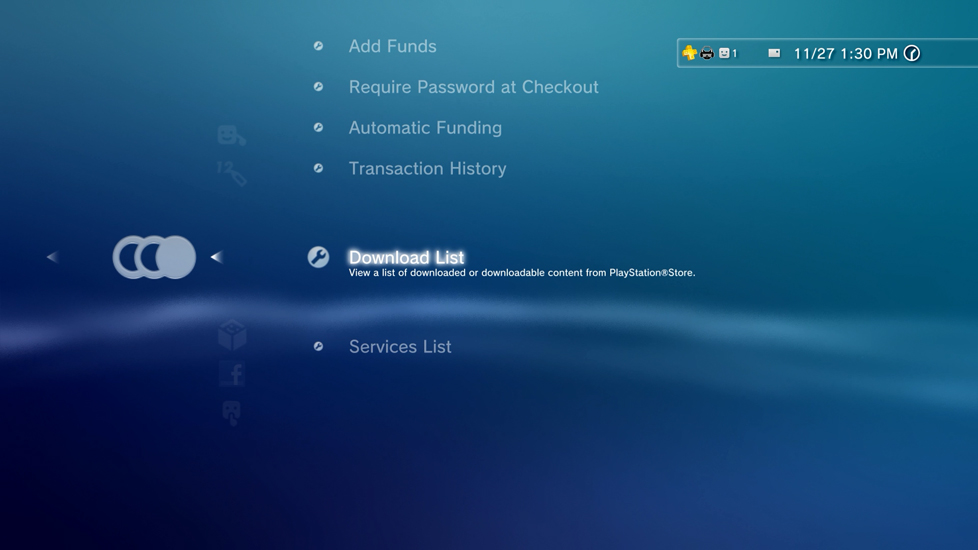
Select ‘Download List’

Select an item. These can include games, add-ons, demos, themes, Avatars, and videos of content for PlayStation 3, PlayStation Vita, or PlayStation Portable

Either wait for the item to download or select ‘Download in Background’. After selecting background download you can continue scrolling through the list to queue up more items

Active downloads can be found on the XMB under the ‘Network’ heading and ‘Download Management’. Press the Triangle button to pause or cancel any active download

Once completed the items will appear on the XMB under the ‘Game’ heading and can be installed or copied to a Vita or PSP once connected to the PlayStation 3 via USB
This section was last updated November 27, 2020